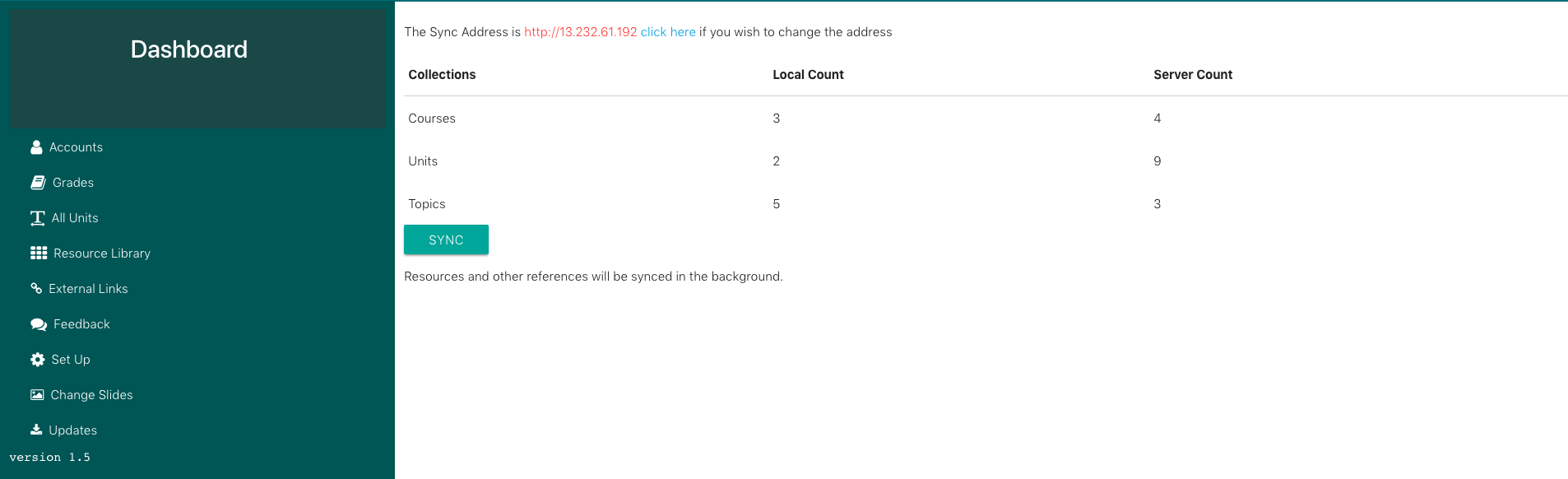Synchronization of Contents
Sync
SparkEd can be installed in a central way, which would include having a main server somewhere in one location and then other installations can fetch contents from that main server provided it is connected to the internet.
The Synchronization is done in stages, the Administrator can check the updates to see if there is anything new on the main server
Authentication
This page can only be accessed by the administrator and they have to authenticate with the remote server each time, This means the administrator will need to be registered on the remote server, the screenshot below shows the auth page
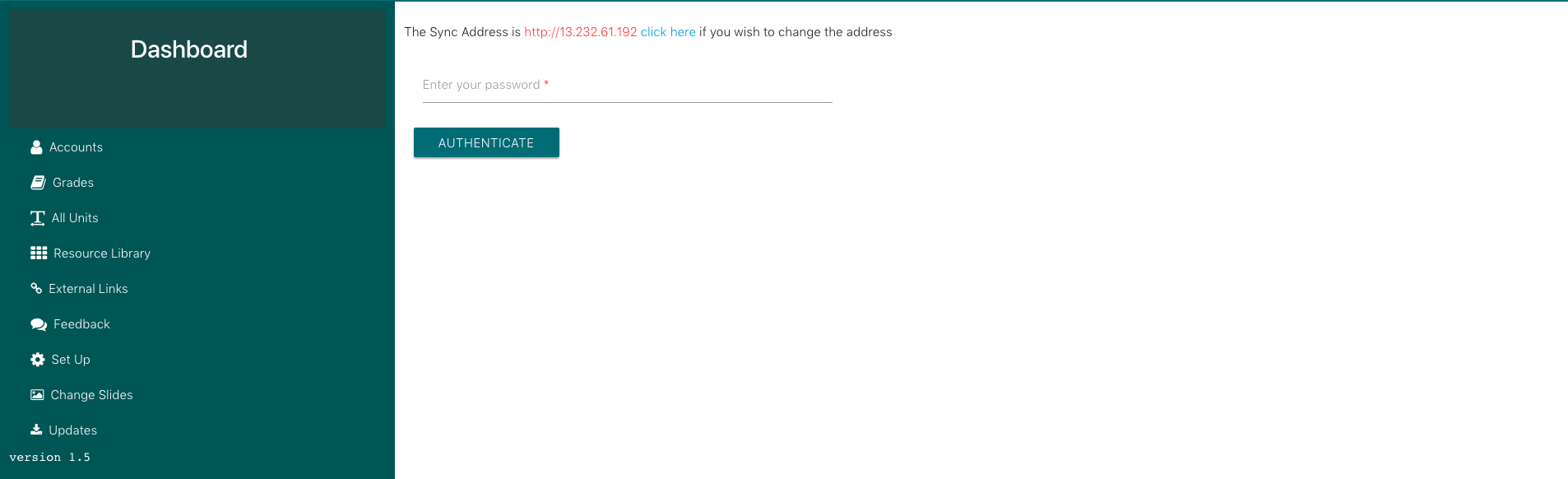
After a successful authentication, you will see a loading page indicating the checks to server to see if there is data to pulled
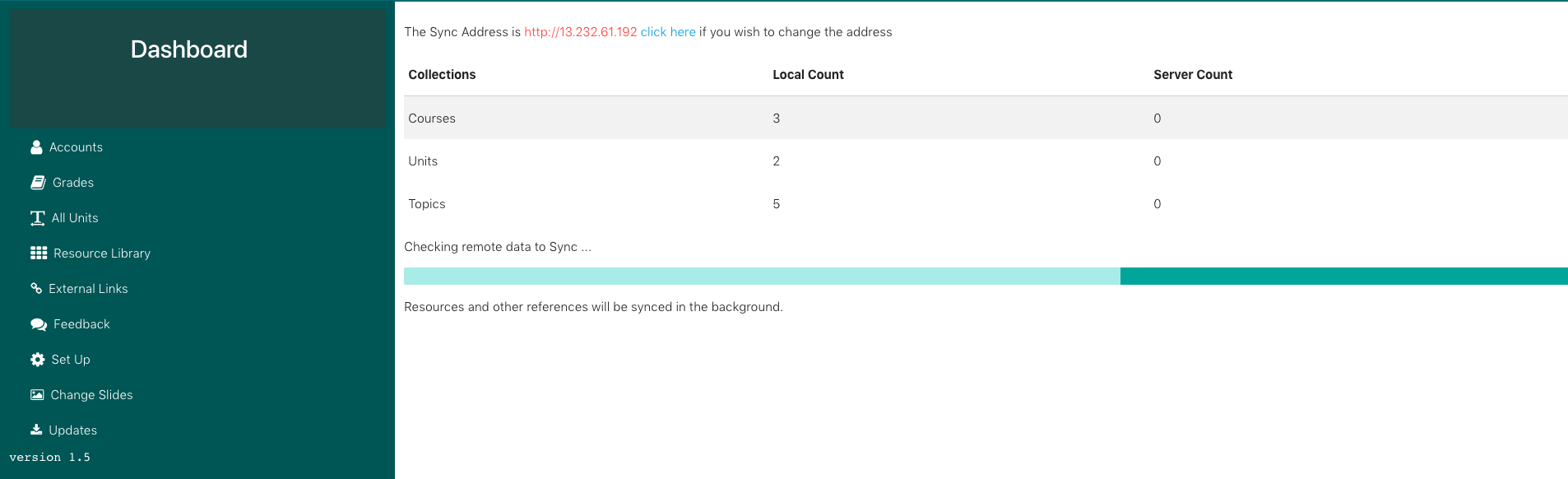
When resources are found on the server, you can click the SYNC button to pull to the local installation