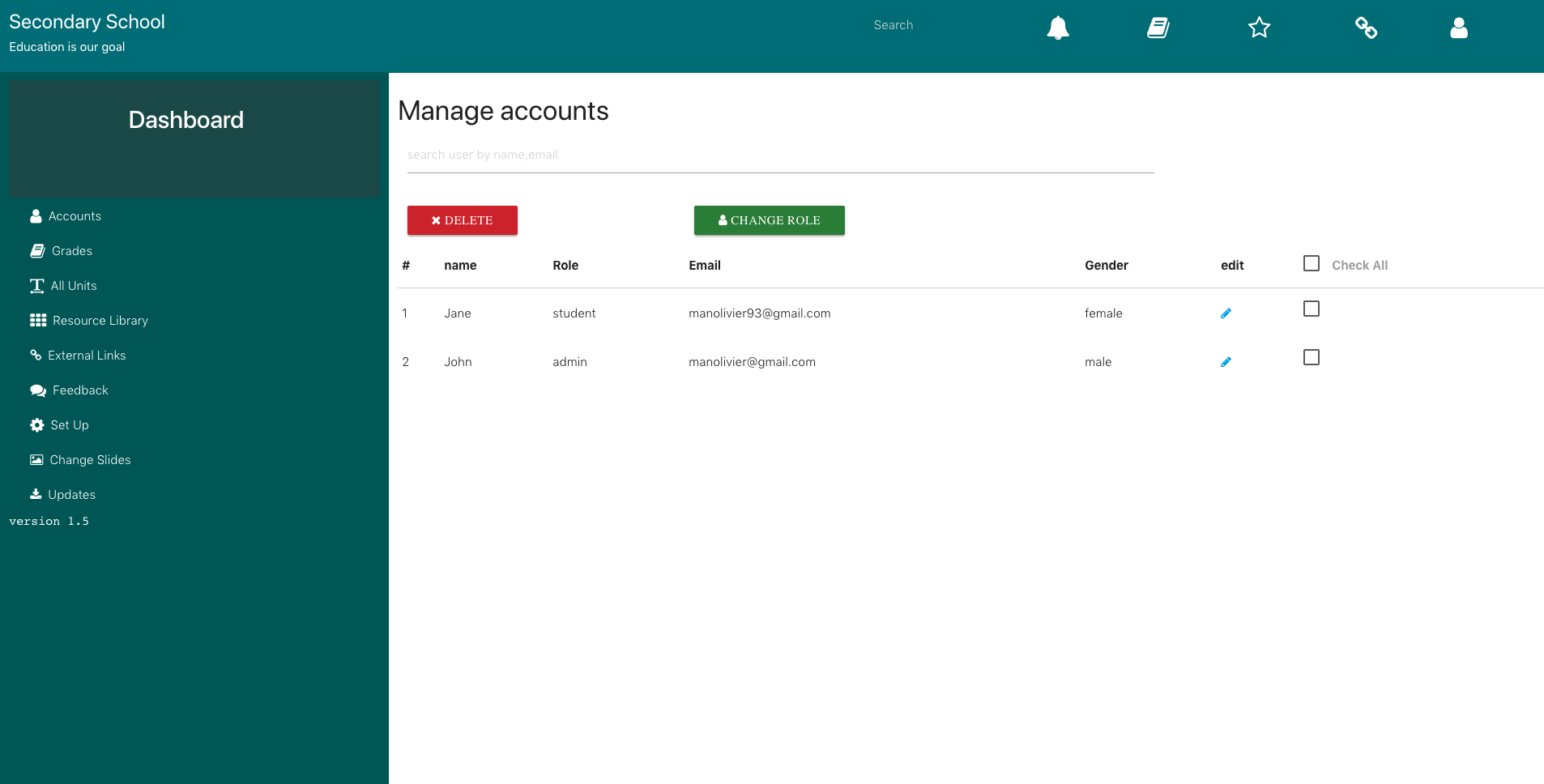Manage Accounts
Users
All users who create accounts with SparkEd platform will be listed here, with privileges identified by level (see below). This helps the Administrator to manage all users, including name changes and deletion of accounts, management of all roles.
The Search bar allows the administrator to easily identify registered users by name or email.
User privileges can be assigned by the Administrator.
Role Definitions and Privileges
Administrator has control over complete system and allows for activity and approval and editing of all privileges at other levels. More than one administrator is allowed. Administrator is the only user level where User Authentication can be changed (see below) and only Administrator can assign users new roles.
Content Manager allows for adding and editing of contents.
User allows for viewing of uploaded content but not editing or altering anything else in the system