Statistics
Student Usage
This section is only active if User Authentication is enabled.
These reports are organized around 2 pages.
The first page lists all users who have accessed at least the home page. This shows the full name, the email and gender.
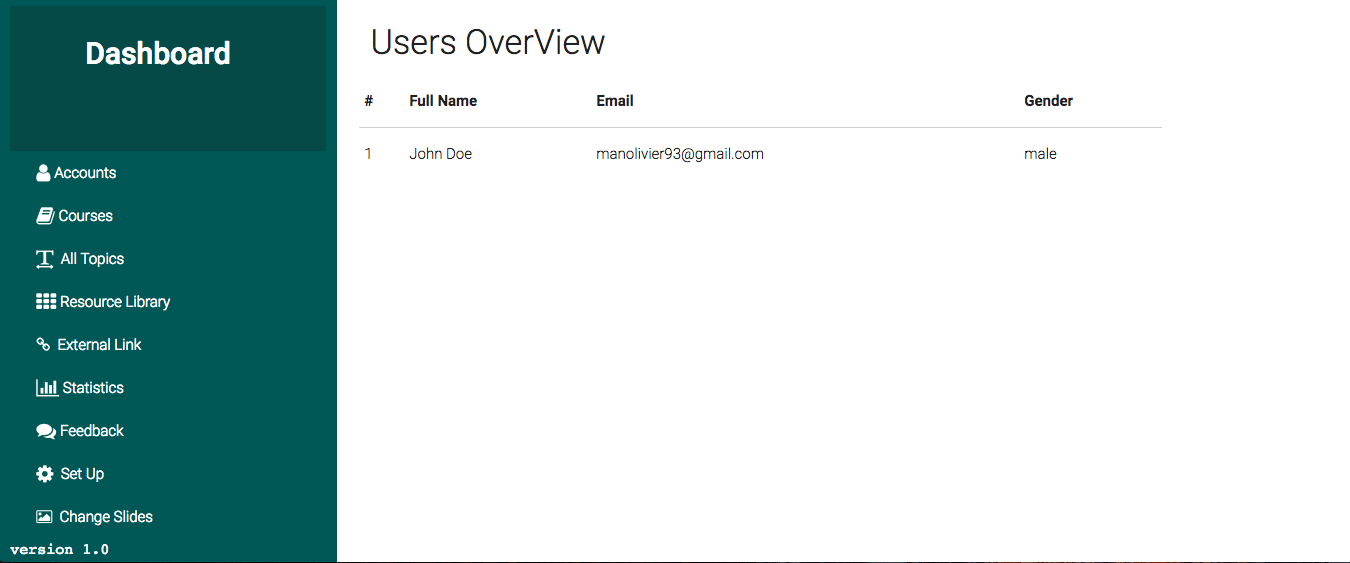
The second page is generated by clicking on the name of the user list and all pages that the user visited will be displayed as well as the time they visited that page and how many times that page was visited by the same user.
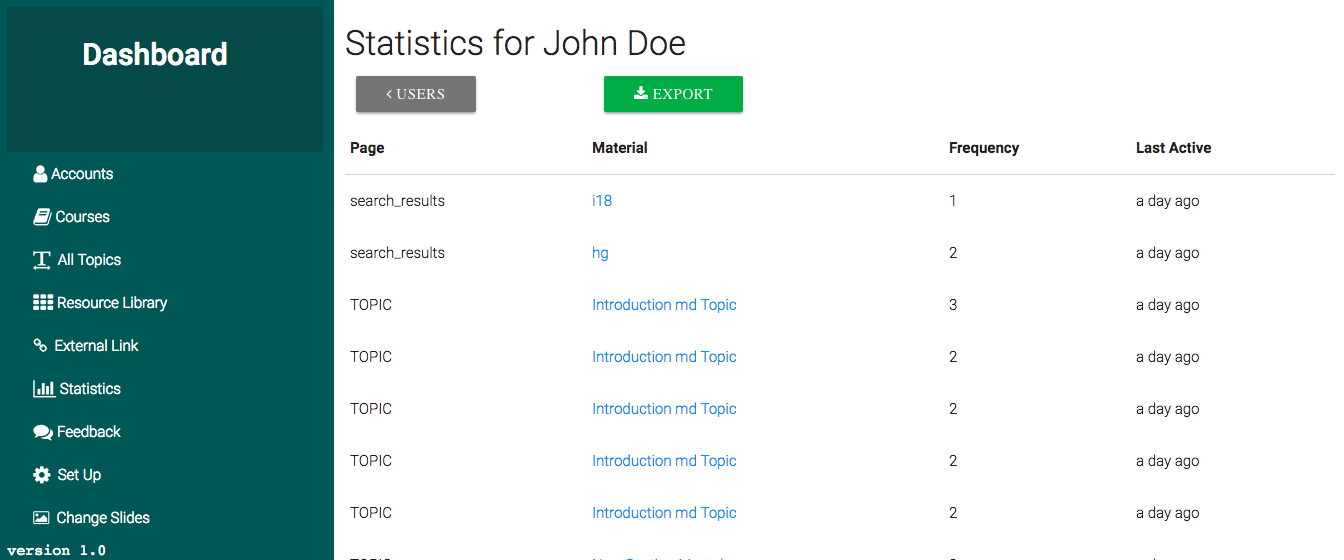
The Export button allows the Admin to download a csv file of a user's usage and view it in an external application like Microsoft excel or Google Sheets.
For the SparkEd wide statistics and the count of all resources check the next page.
